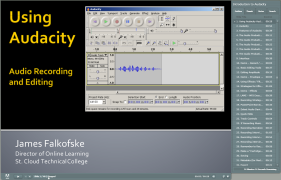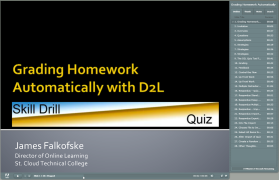Home | Resume | Adobe Presenter and Captivate videos | Graphics
James Falkofske
M.S. Education
M.S. Management Technology
B.S. Business Administration
Adobe Presenter and Adobe Captivate Videos
The following are links to materials I created as the Director of Online Learning at St. Cloud Technical and Community College. My understanding is that these materials continue to be used by SCTCC as well as other institutions in the MnSCU system (accessing them through the links below).
The materials were solely my scripts, design, and editing (no one else worked on these materials).
ADA Section 508 / WAI / WCAG transcript compliance is achieved in the NOTES tab of each of the Adobe Presenter videos; a full script for each slide is contained in that tab. Compliance in the Captivate videos is achieved through detailed pop ups as well as transcripts available by clicking the "CC" button in the media tool bar.
These links open the presentations open in new windows.
This video gives faculty an overview to the use of Adobe Connect web conference software.
This video provides and overview to the use of the free open source software product Audacity for audio recording and editing.
This series of videos helps show faculty members how to use features in Microsoft Word to make their documents accessible for online audiences.
This video provides advice on grading homework automatically using the D2L Quizzing tool.